I remember going to school one day when I was about eleven, wearing two of my favorite things: A pair of faded overalls and a fuschia t-shirt Mom had bought for me. I loved that shirt, not because of its brilliant color but because of its texture: It was so soft and smooth. And, as I recall, it was not ordinary shirt. It was a pocket t-shirt.
I walked into my 5th grade class about 20 minutes before the bell as I did every morning. All the cliques were present, neatly separated from one another by a row or two of empty desks. I took my seat at the front and sat there all alone as I usually did without anyone noticing (or caring to notice). My thoughts and I shared some interesting conversation until we were rudely interrupted by a hand upon the shoulder.
I turned slowly and looked up to see that the hand was attatched to Jimmy Turner. I had garnered the attention of him and his cronies. Jimmy was a bully of the oddest sort. He was tall, lanky and fairly weak, for I had seen him serve as the mop in one too many fights. Yet, he somehow managed to command between three or four guys to do his bidding. I guess they thought he was cool. I had my own opinion. When I won the Language Arts award in 4th grade, he looks at me with all seriousness and says “That’s crap. I can draw better than you!” This is not the kind of guy I would follow to the ends of the earth.
Before I could say anything, he tightens his grip on my shoulder and sneers, “Only fags wear pink shirts.” (I had no real idea what a fag was, because I had lived a very sheltered life. From the way everybody used it, I just knew it was something derogatory.) I winced in pain, even though it was Jimmy’s weak grip, since I was probably the weakest kid in class at that time. (If the same scenario would have happened three years later, this story would end much differently.)
I replied with the only response that seemed logical to me: “It’s not pink. It’s fuchsia.” This was a great idea…
Jimmy and his minions exchanged a look that probably hasn’t been seen since Cro-Magnon man. “What the hell is fuchsia?” spat his lieutenant.
“It’s gay! That’s what it is!” came Jimmy’s response. “Get him.” With that, my fate was sealed. I don’t remember putting up much of a fight or exactly what happened. All I know is that when they were done punishing me and my shirt, I was lying on the ground with several brusies to my ribs and a knot on the head.
While my little thumping was nowhere near as gruesome as the curb biting in American History X, it had a profound effect on me. I think it was the root of my homophobia (which I finally gave up in college). When I found out what fag meant, I guess I figured it must be a horrible thing if it inspired others to wail on me. I ignorantly passed on the persecution throughtout high school, delivering a nice slap to the back of the head to anybody who I suspected was gay. I wish I could appologize to the people who I wronged, but I never actually knew their names. This is all a prime example of how hate breeds hate. And to think all that hate started because somebody didn’t like my fuchsia shirt.
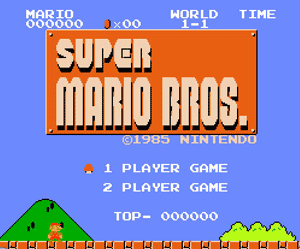 been playing
been playing