Relaxed
I no longer have “miles to go before I sleep” (at least for a little while). I don’t get to feel this way very much. All is well in my little world at the momment. Now all I gotta do is drink a Red Bull to wak e up :)
I no longer have “miles to go before I sleep” (at least for a little while). I don’t get to feel this way very much. All is well in my little world at the momment. Now all I gotta do is drink a Red Bull to wak e up :)
I bought some of those Endust wipes for electronics, and I must say, they do a fantastic job. Cleaning an LCD with Windex usually leaves a wierd purplish film which blurs the display. The Endust wipes left my LCD, CRT, and TV screen spotless. If you’re an electronics clean freak, you’ll probably want to get some.
I’m fixing to crunch my students’ grades from last semester to determine how much their attendance contributed to their final average. Just from eye-balling it, I figure at least 75% of the grade variations can be attributed to whether or not their butts were in their seats. The wierdest thing about me doing this is that I’m actually very anxious to see if there’s a trend. No matter what the numbers say, I know I shouldn’t harp on it too much. As Mark Twain once said, “There are three types of lies: Lies, damn lies, and statistics.”
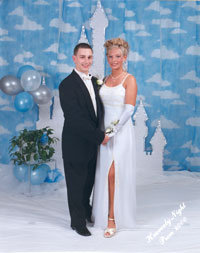 I ran across this picture while I was at Mom and Dad’s on Christmas (click for a larger view). It’s me and my prom date in 2000. I had a wonderful time. Brittany, the lovely lady in the picture, is one of the sweetest girls I know. I’ll never forget that night.
I ran across this picture while I was at Mom and Dad’s on Christmas (click for a larger view). It’s me and my prom date in 2000. I had a wonderful time. Brittany, the lovely lady in the picture, is one of the sweetest girls I know. I’ll never forget that night.
Wikipedia is either a linguist’s nightmare or dream, depending on his disposition. This free online encyclopia offers tons of definitions that are years ahead of any formal dictionary. The entries are continually checked and updated as needed by a huge army of loyal contributors. Click here to check out one of the best geek-speak encyclopedias on the Internet. A hundred years from now, Wikipedia will probably be regarded as a cutting edge pioneer in language and linguistics.
This is the first time in four years that I don’t have to pack up %50 of what I own and head to Mom and Dad’s for a month. I can now leave everything exactly where it is. Don’t get me wrong, I’ll be heading there for all the neato food, but I don’t have to actually pseudo-move back in. This is wondermus.
On the teaching front, everything went smoothly today with the new round of students. I get paid on Wednesday, which is always good. Yipeeee!
I got my hair cut at Wal-Mart this morning. (Before you laugh, I think she did a fantastic job.) After Robin, the stylist, had finished with the cut, she pleaded with me to put some blue gel in my hair. I’ve never had colored hair in my life (not even on Halloween), but it’s two days after Thanksgiving, I’ve got a good hair cut, and I’m in a good mood, so I figure what the heck. Needless to say, it looks odd. I proceeded to do my grocery shopping with my blue hair. It’s amazing how many double-takes I got whilst parusing the ailes looking for my usual fare of frozen pizza and pizza-related items. A guy walking like he’s drunk with blue hair. You don’t see that in Wal-Mart every day.
I got the DVI cable I ordered from Buy.com today and hooked my new 19″ flat panel to the all-digital DVI connector on my video card. I must say, the digital connection makes a load of difference in terms of image quality. Text, graphics, and colors are so much sharper than with the analog connection, and there are almost no “jaggies” now. The brightness and contrast controls are even more effective.
Perhaps the best part is that I now have my old 17″ CRT AND my new 19″ flat panel hooked up at the same time! I have never actually gotten to play with two monitors at once before. It’s fantastic! No more switching back and forth between a tutorial and code. I can have the tutorial open on one monitor and the code on the other. The new flat panel dwarfs the poor little CRT, but there’s nothing inherently wrong with the CRT. It was (and still is) a fantastic monitor. Most of my time will be spent looking at the new kid on the block, but my CRT will probably enjoy many ‘a satisfied nod from me for year to come.
Uncharacteristically, I’m going to steal a link from Jay Atwood’s site. The Bunny Re-Enactment page is just too good to pass up! I haven’t laughed that hard in awhile. I think I like the Titanic spoof the best.
I bought a 19″ flat panel monitor (the Viewsonic VX910) last Saturday. It’s great. I wish I would have had it in college. It’s glorious 19″ fully viewable screen weighs only 18.7 pounds, as opposed to my 17″ CRT that weighed in at about 65 pounds. This is the best thing I’ve bought since I started working. Yay!
Mozilla’s newest release of its Firefox Browser rocks. Whatever bugs were in the previous releases have been more than resolved and it now renders faster than Opera. There’s also a new extensions manager that will automatically update your extensions automatically. Click here to find out more and download your free copy!