-
What I Didn’t Even Know I Missed
A sad thing that happened to me sometime around 2001 is that I stopped following Major League Baseball. For anyone who doesn’t know, I used to be a baseball fanatic. I watched MLB, college, Little League World Series…It didn’t matter. Baseball was baseball and I was obsessed. If I could do anything in the world and there was nothing to stop me, I think playing in the Big Show would be my #1 choice.
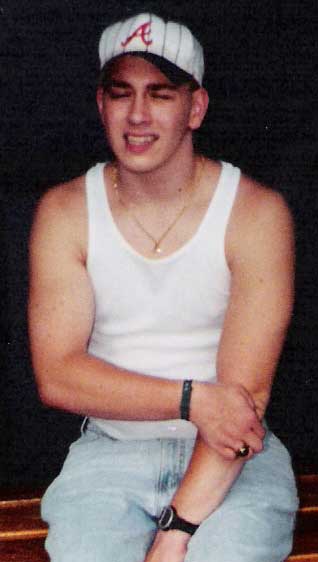 The obsession got pushed aside once college got in the way. The beginning of the season wasn’t practical because it always began just as the spring semester was winding down. The weeks prior to finals week, particularly during my Junior and Senior years, were jam-packed with group meetings and project deadlines. The last thing I had time to do was to devote 2-3 hours to a game. Thus, I would always miss the first month of the season. When I came home for the summer’s, I was so distracted trying to brush up on the fun sides of computing that I hadn’t had time to conquer during the school year (such as learning more Photoshop tricks or perhaps learning Perl) that I just never started watching the remainder of the season. I honestly figured I would get reacquainted with MLB once graduated. Sadly, though, it didn’t happen. For the last five years, I haven’t had a clue who had the most homers, who has been pitching phenomenally, or even who made it to the Series…
The obsession got pushed aside once college got in the way. The beginning of the season wasn’t practical because it always began just as the spring semester was winding down. The weeks prior to finals week, particularly during my Junior and Senior years, were jam-packed with group meetings and project deadlines. The last thing I had time to do was to devote 2-3 hours to a game. Thus, I would always miss the first month of the season. When I came home for the summer’s, I was so distracted trying to brush up on the fun sides of computing that I hadn’t had time to conquer during the school year (such as learning more Photoshop tricks or perhaps learning Perl) that I just never started watching the remainder of the season. I honestly figured I would get reacquainted with MLB once graduated. Sadly, though, it didn’t happen. For the last five years, I haven’t had a clue who had the most homers, who has been pitching phenomenally, or even who made it to the Series…This season, I’m trying very hard to become an informed observer of America’s Pastime. I have watched three Atlanta Braves* games so far, and I am very happy to say, I have quite enjoyed myself. I had forgotten how slow and methodical baseball is. I, unlike some people, really enjoy this aspect of the game. It gives me time to think and play armchair manager. And anybody who thinks that baseball isn’t exciting has never sit down and watched a well-played, close game. The pitcher vs. hitter is, in my humble opinion, the most primeval of all sporting situations. One man against another. Sure, the fielders, runners, and weather do play a big part, but for a split second, the ball can only be influenced by one or the other. It doesn’t require a block from someone else or having to take the ball away to do your thing. Both the pitcher and the hitter get an equal chance to do what pitchers and hitters do. That rocks in my book! So much so, that I want to watch it on a nightly basis.
* By the way, I am not one of those self-righteous people who jump from team to team depending on who’s winning. I have been a Braves fan since 1990, when I first took an interest in the sport. I was there when Francisco Cabrerra made it to the plate in 1991 to send the Braves to the series. And, at least in spirit anyway, I was there as the Braves failed to win their division. The Braves will be my team…Win, lose, or draw!
-
Open a Command Prompt with Administrator Rights in Vista, Windows 7, and Windows 8
Update for Windows 8: It turns out that Windows 8 has an administrator command prompt just a right-click away!
In Windows Vista, when you open a command prompt using the good ol’ cmd command from the Run box, you get a command prompt just like in XP. This command prompt, however, won’t allow you to do anything that requires administrative rights: User Access Control will commence to giving you plenty of non-graphical text feedback.
Lucky for us, there’s an easy solution to opening a command prompt with administrative rights that doesn’t even require you to use a mouse!
- Press the Windows key.
- Type cmd (which will appear in the Windows Search box) [Update for Windows 8: In Windows 8, you just start typing cmd at the Start Screen after hitting the Windows Key]
- You’ll see cmd show up in the search results. If it is not already highlighted, use the arrow keys to do so.
- Press Ctrl + Shift + Enter
That’s it! You’ll have a command prompt with administrative rights. Note: You’ll know you have the admin-enabled prompt because your current working directory will be C:\Windows\System32 instead of the regular default of C:\users\%username%.
-
Controlling/Stopping/Disabling Startup Programs in Windows Vista
I’ve been using Windows Vista for three days now. While I’m not sure it’s a must -have upgrade for most people, there are some interesting features in Vista that are very cool and useful (once you find them, that is). One such feature is the new Software Explorer, which is part of Windows Defender. Software Explorer allows you to see several categories of programs, including: Startup Programs, Currently Running Programs, Network Connected Programs, and Winsock Service Providers.
My favorite is Startup Programs, which allows you to see all programs that load at startup. For the first time ever, Vista allows you to see if the program starts up for all users or just the currently logged in user. The information provided about each program is more thorough than msconfig (which is still present in Vista). Best of all, you can disable or remove a startup program. To get to to Software Explorer, do the following:
- Search for or use the start menu to navigate to Windows Defender.
- Click on Tools in the Windows Defender menu bar.
- Click on Software Explorer.
- If you want to ensure that you can Enable/Disable/Remove any of the startup items listed, click the Show for All Users button at the bottom of the Window.
- Click continue to give the User Account Control permission to change the registry entries required to disable startup programs.
- Click on any program in the list and you’ll have the option to Disable/Remove the startup items.
If nothing else, Microsoft may finally realize how important controlling startup programs can be.
Update (December 28, 2010): Windows 7 does not have the Software Explorer. As a commenter mentioned, going to Start > Run and typing in msconfig, then clicking the Startup tab will allow you to remove startup items with the click of a button.
Personally, I use a program called WinPatrol, which is available in a free and paid edition. I have used the free edition for years and love all the options it provides for changing startup options. It is a bit more complex than the built in offerings, however, if you want lots of control and lots of information regarding what’s starting up, it’s definitely the way to go.
If msconfig and WinPatrol are so great, why did I make mention of the Software Explorer feature? Basically because I like to know as many ways of doing something (such as disabling startup programs) as possible on a computer. You never know when when one method or the other won’t work or be allowed, so it helps to know as many ways to do certain things as possible!
-
WarioWare: Smooth Moves
 WarioWare: Smooth Moves is one of those games that seems strange on paper. After five minutes of playing, however, Beck and I were hooked. The game is nothing more than a bunch of microgames intertwined with storylines of forgettable characters. The thing that makes Smooth Moves so great is how the microgames take advantage of the Wii Remote. [Editor’s Note: As much as I like the term Wiimote, it is not the official name for the Wii Remote, and therefore, will not be used in this review.] As you progress from stage to stage, a narrator introduces different forms, which are nothing more than ways to hold the Wii Remote (which is known as the Form Baton in the game).
WarioWare: Smooth Moves is one of those games that seems strange on paper. After five minutes of playing, however, Beck and I were hooked. The game is nothing more than a bunch of microgames intertwined with storylines of forgettable characters. The thing that makes Smooth Moves so great is how the microgames take advantage of the Wii Remote. [Editor’s Note: As much as I like the term Wiimote, it is not the official name for the Wii Remote, and therefore, will not be used in this review.] As you progress from stage to stage, a narrator introduces different forms, which are nothing more than ways to hold the Wii Remote (which is known as the Form Baton in the game). Each form has a name that correlates to a (usually amusing) real-world equivalent of that grip would be. The first form is the Remote Control in which the player holds the Wii Remote like a TV remote with the body of the remote parallel to the ground and the tip facing toward the TV screen. The forms are (in no particular order):
- remote control
- janitor
- thumb wrestler
- morter and pestle
- tug-o-war
- handlebar
- chauffeur
- dumbbell
- umbrella
- discard
- waiter
- samurai
- elephant
- mohawk
- sketch artist
- big cheese
- boxer
- finger food
- diner (A, B, and C)
While engaging in many of the positions, you have a tendency to feel very stupid, however, no one who plays in immune to this, so the stupidity is evenly distributed.
At the beginning of each microgame, you are shown the form you are supposed to use to accomplish the task at hand. Then, a word flashes on the screen to clue you in on what you should do. (Examples are spray, sharpen, collect, and defend.) The game suddenly appears, and you have 3-5 seconds to figure out the right thing to do. Some of the tasks are apparent while others take a few tries and some thinking to figure out what to do. To give you an idea, on one microgame, you’re given the thumbwrestler form and the word spray. You are then presented with hand on top of a champagne bottle. Putting all three things together, you immediately start shaking the Wii Remote as you would a bottle of champagne you are trying to foam up. Then you see a group of ball players and you shake the remote to pop cork and spray them. When you have tried a task a few times with no success and finally figure out what to do, the feeling of satisfaction is great, maybe because of the instant gratification that the microgames provide.
The graphics are stunning. When I was a kid, I dreamed of games that looked like cartoons. With Smooth Moves, this dream was realized. [Editor’s Note: I’m not a huge gamer, so I’m sure some other game achieved this look first. Smooth Moves is merely the first I’ve seen.] Sure the Wii isn’t high-def, but high-def isn’t everything when you get crisply rendered cartoons that look like they’re straight out of Illustrator.
WarioWare: Smooth Moves is definitely a great game. My only complaint is that the loose storylines add nothing to the game and simply serve to slow down the fast-paced gameplay. Otherwise, I would recommend this game to anyone.
-
An Excellent Lesson in Mullet Lexicon
If you want a good understanding of anything and everything related to a mullet, check this out. I don’t know who wrote this, but they’ve definitely done their homework.
Categories
- Adobe (1)
- Illustrator (1)
- Android (6)
- Apple (4)
- iPhone (1)
- Cell Phone Tricks (1)
- DSLR/Camera (1)
- Gadgets (3)
- Games (1)
- Google (2)
- Helpful Stuff for Teachers (1)
- Intro to Computer Programming (1)
- Kindle Fire (5)
- Linux (3)
- Microsoft Office (1)
- Excel (1)
- Microsoft Windows (33)
- Windows 10 (5)
- Windows 11 (8)
- Windows 8 (2)
- Windows Technical Preview (1)
- Mike Bryant for State Representative (5)
- OS X (7)
- Personal Failure (1)
- Personal Updates (241)
- Physical Fitness Challenge (2)
- Political Commentary (6)
- Raspberry Pi (1)
- RaspBMC (1)
- Recommended Products and Vendors (4)
- Social Commentary (5)
- Sustainability in Eastern Kentucky (2)
- Tech Tips (73)
- Getting Nerdy (1)
- Windows 10 (3)
- Windows 11 (6)
- Web Development/Programming (14)
- Visual Basic (1)
Archives