I really like Windows 8. I’ve upgraded my desktop and my netbook (which I’m typing this post on) and it has made both machines run faster than Windows 7. Windows 8’s designers thought of all sorts of little things that I absolutely love.
My favorite is right-clicking in the bottom left corner of the screen (no matter what mode you are in). You’ll be greeted with an awesome menu with a bunch of Power User favorites.
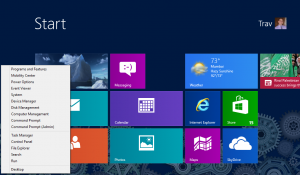
The menu includes the following shortcuts (with my favorites in bold):
- Programs and Features
- Mobility Center
- Power Options
- Event Viewer
- System
- Device Manager
- Disk Management
- Computer Management
- Command Prompt
- Command Prompt (Admin)
- Task Manager
- Control Panel
- File Explorer
- Search
- Run
- Desktop
This list is a who’s who of stuff that Power Users, system admins, and lab managers use every single day in one quick-to-access place. If you are one of these people, make sure to add this to your mental toolbox. Happy admin’ing!