| A teacher affects eternity; he can never tell where his influence stops. - Henry Adams |
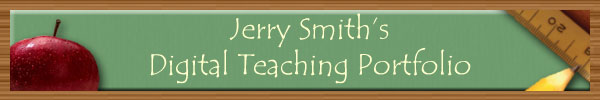 |
|
| Welcome Resume Standard I: Plans Instruction Standard II: Creates Learning Climates Standard III: Manages Instruction Standard IV: Assesses Results Standard V: Reflects on Teaching Standard VI: Collaborates with Others Standard VII: Professional Development Standard VIII: Demonstrates Content Knowledge Standard IX: Implements Technology | Standard XI: Demonstrates Implementation of TechnologyIntroductionTechnology has changed the way we do everything: Teaching is no different. Technology can be used to manage the classroom, reduce paperwork, enhance communication, provide feedback, and even reach a home bound student in his living room. With so much of my curriculum relying on technology, I must say that this is my favorite standard. As evidence of my implementation of technology, I will present to you examples of the hardware and software my students and I use every day. The EvidenceNote: The green box around two or more items indicate that the items are meant to be used together. Course Website
Instructional EquipmentNote: I don't have any good pictures of this equipment in my actual classroom, but I assure you it is there and is used extensively.
Student Spotlight TV DisplayLesson Plans Incorporating Technology
Webquest
ReflectionI really enjoy teaching students how to leverage all of our wonderful technology. It doesn't bother me in the least that it is always changing because every new piece of hardware or software brings new possibilities. Particularly with computer applications, the better the software gets, the more we can focus on the applications of the technology and not the technologies themselves. The more transparent a technology is the better. I have had very few problems using technology in my classroom. Even when technology fails, I have usually been able to fall back on my contingency plans and carry on with the lessons in some form. I do not formally create contingency plans everyday, but I have spent the last ten years of my life learning how to deal with technological problems, so I think my flexibility is second nature. My biggest deficiency with technology in the classroom is that I haven't been able to try using special technologies to help students with special needs. I would love to learn these technologies, but I haven't had any students who have needed to use them. I also think I could employ special software to help many of my students read better. As much as I love technology, I realize that we must also make sure my students can perform certain skills "the ol' fashioned way." Particularly with my math classes, I make sure the students do at least a few problems by hand. As Robert S. MacNamara put it, "A computer does not substitute for judgment any more than a pencil substitutes for literacy." I don't worry too much because I focus heavily on applying technology, and I have yet to see a technology that can apply itself. I want to continue to push the envelope and show my students industry-strength technology that they wouldn't get to see otherwise. It's going to be fun! |
|